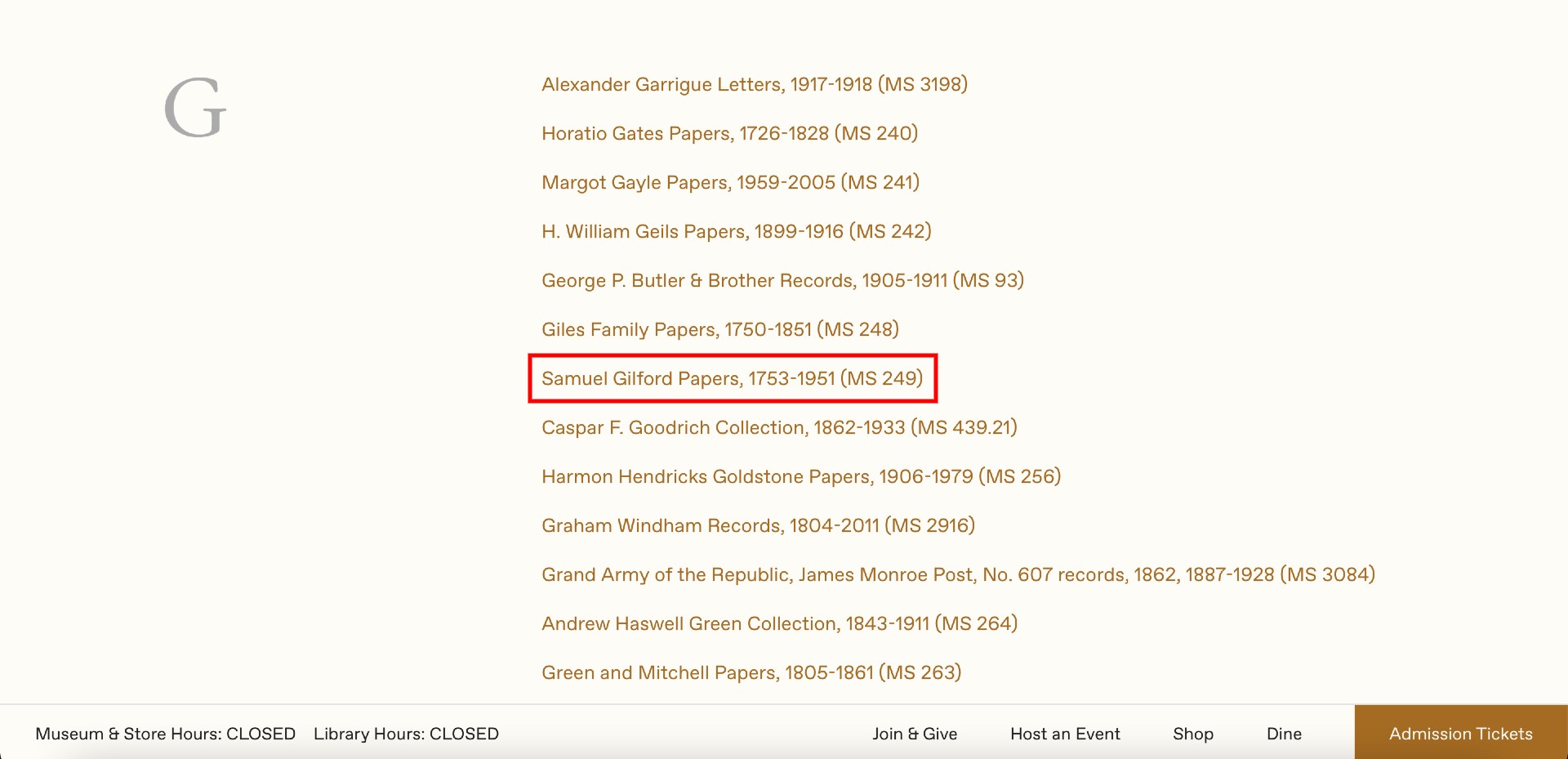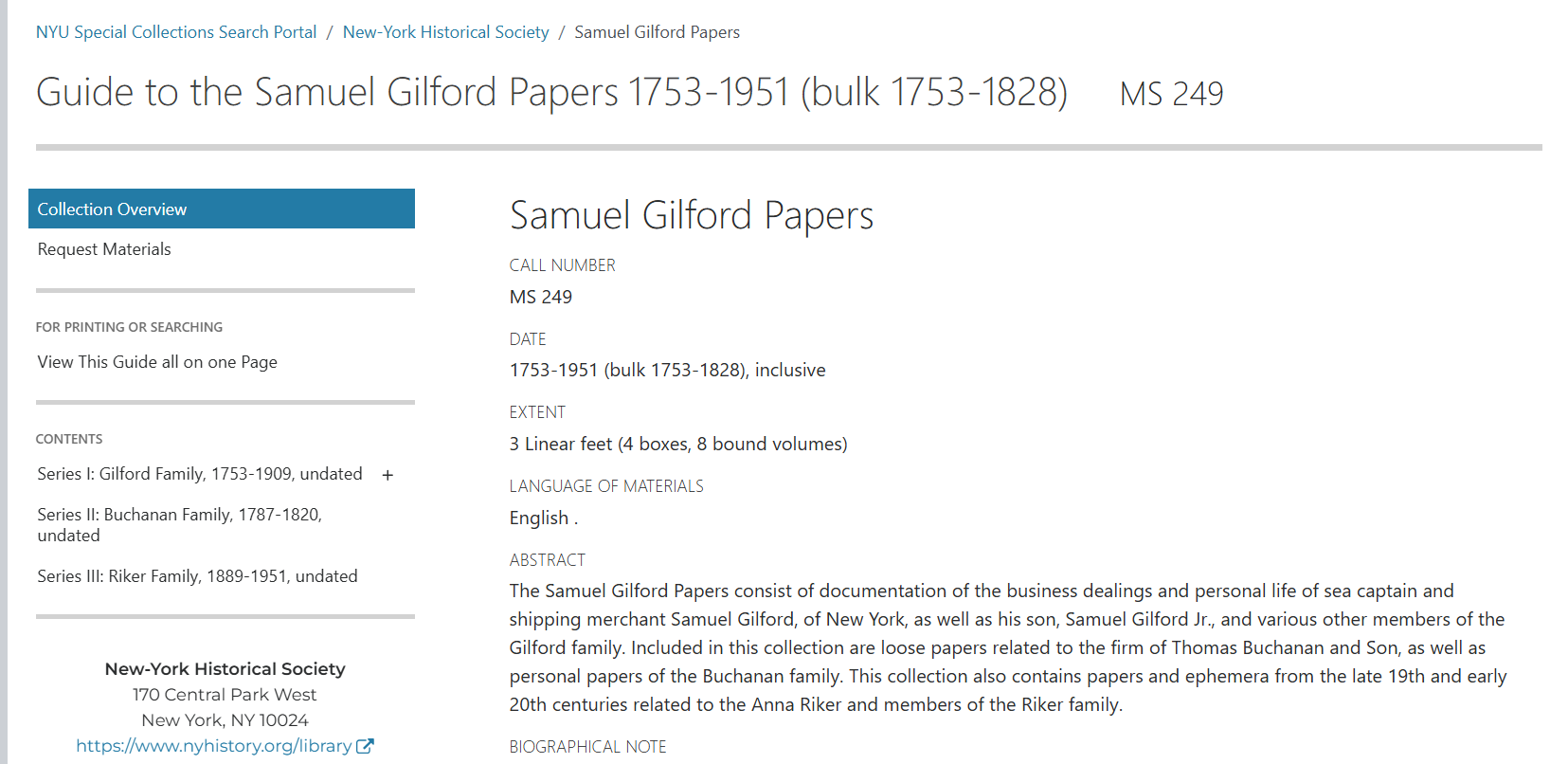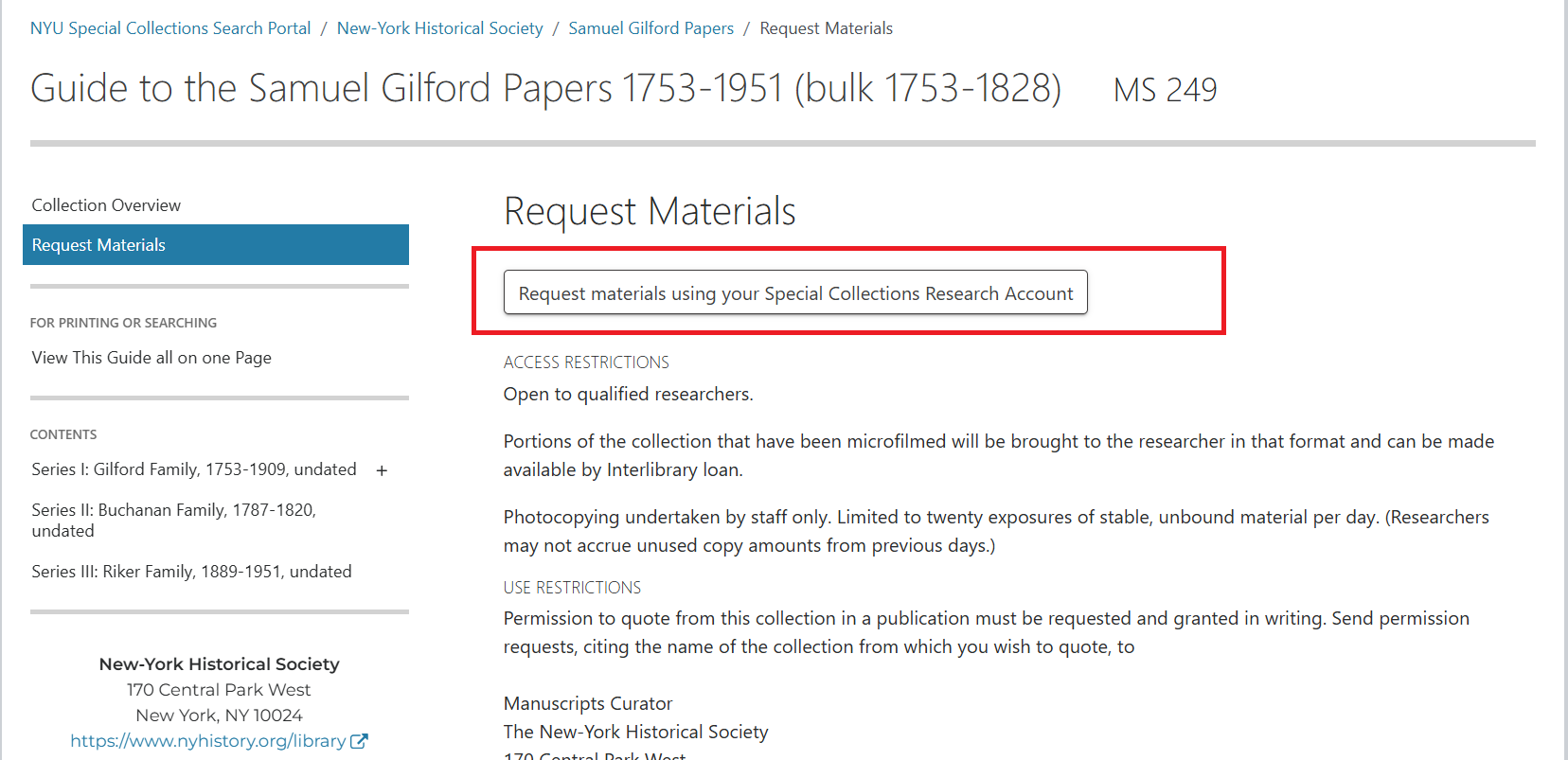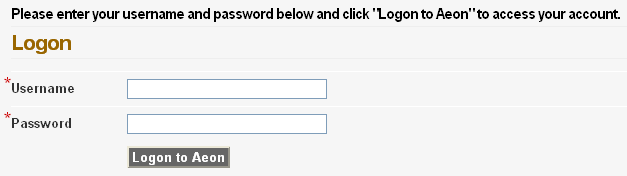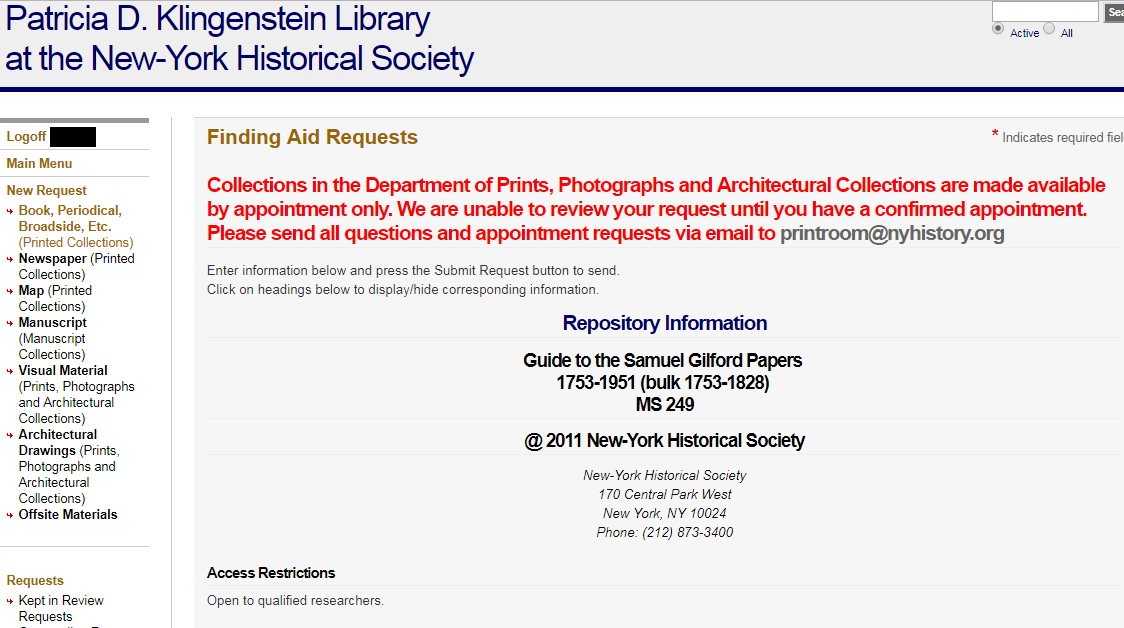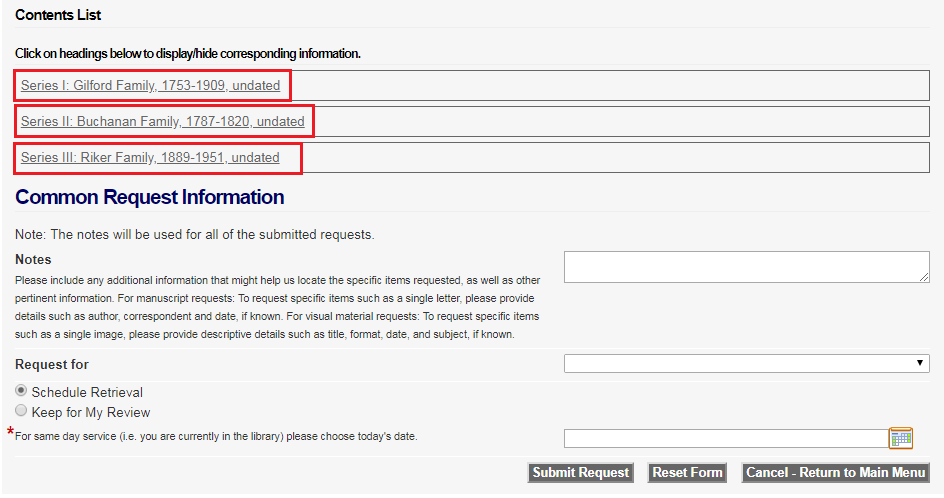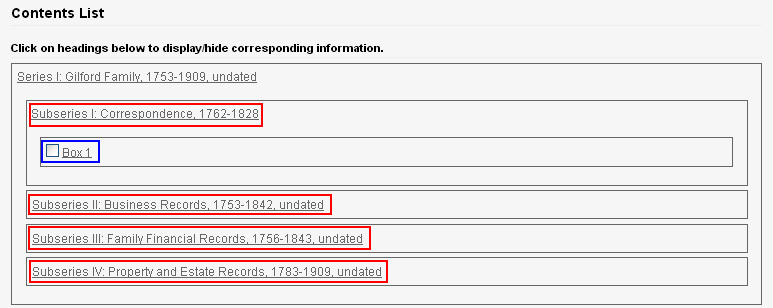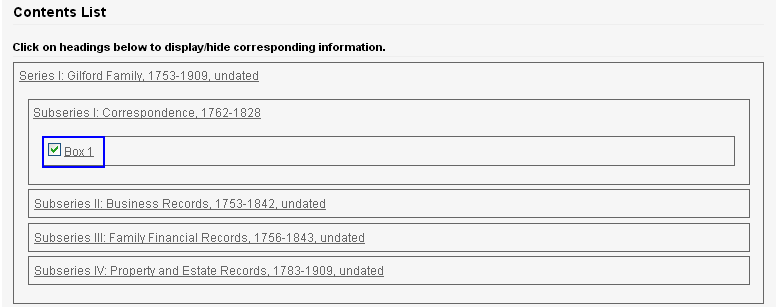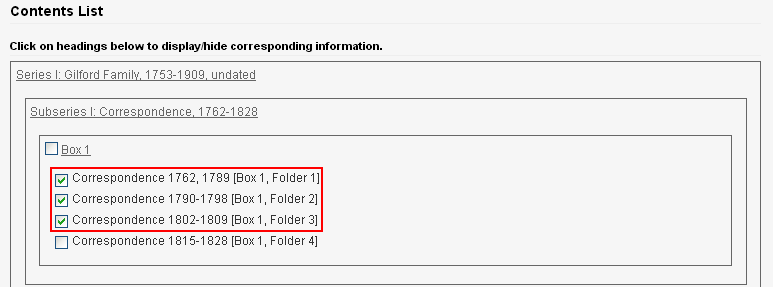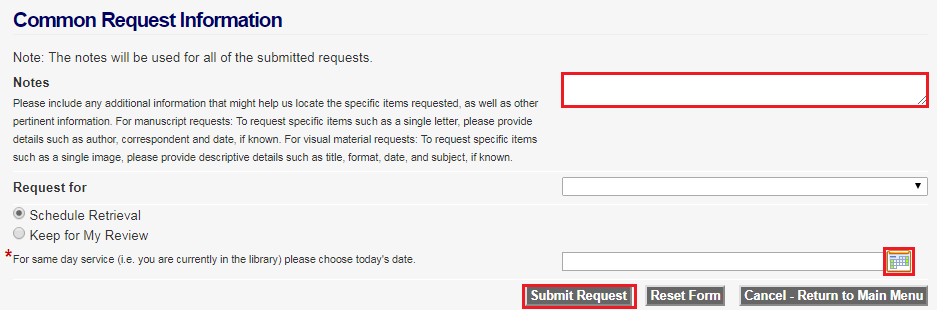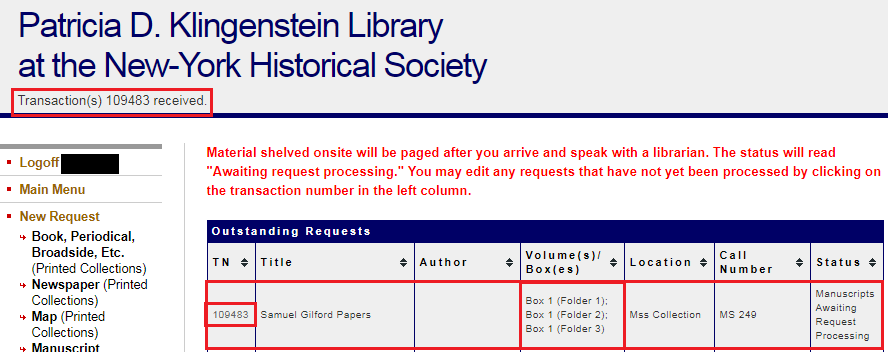How to request library materials using the finding aids of the Manuscripts Collections and the Prints, Photographs and Architectural Collections
The Patricia D. Klingenstein Library is closed temporarily to researchers
As New York Historical prepares for the groundbreaking and construction of its new wing, the Library is temporarily closed to researchers.
A tremendous amount of information about the Library's collection is available through the New York Historical website: library catalog, finding aids for archival collections, and digital collections. In addition, the library staff will continue to field general queries, reference questions, and special requests while the library is closed to researchers. Email us at reference@nyhistory.org.
Requesting materials from our Manuscripts Collections and our Prints, Photographs and Architectural Collections should be submitted via their corresponding finding aids. Many (though not all) collections in both departments have finding aids that allow the researcher to request specific boxes and folders of material.
We recommend searching the
and the
to search our collections. You may also click on the appropriate link to browse lists of our finding aids: The list of finding aids for the Manuscripts Department can be found HERE. The list of finding aids for the Department of Prints, Photographs and Architectural Collections can be found HERE.
To make a request, please follow these instructions.
If browsing the finding aids from the New York Historical website, the webpage will load as depicted below.

You may scroll down to view the alphabetized list of finding aids. Finding aids are alphabetized by last name or the organization name. You may continue scrolling down to browse the finding aids or click on the appropriate letter.
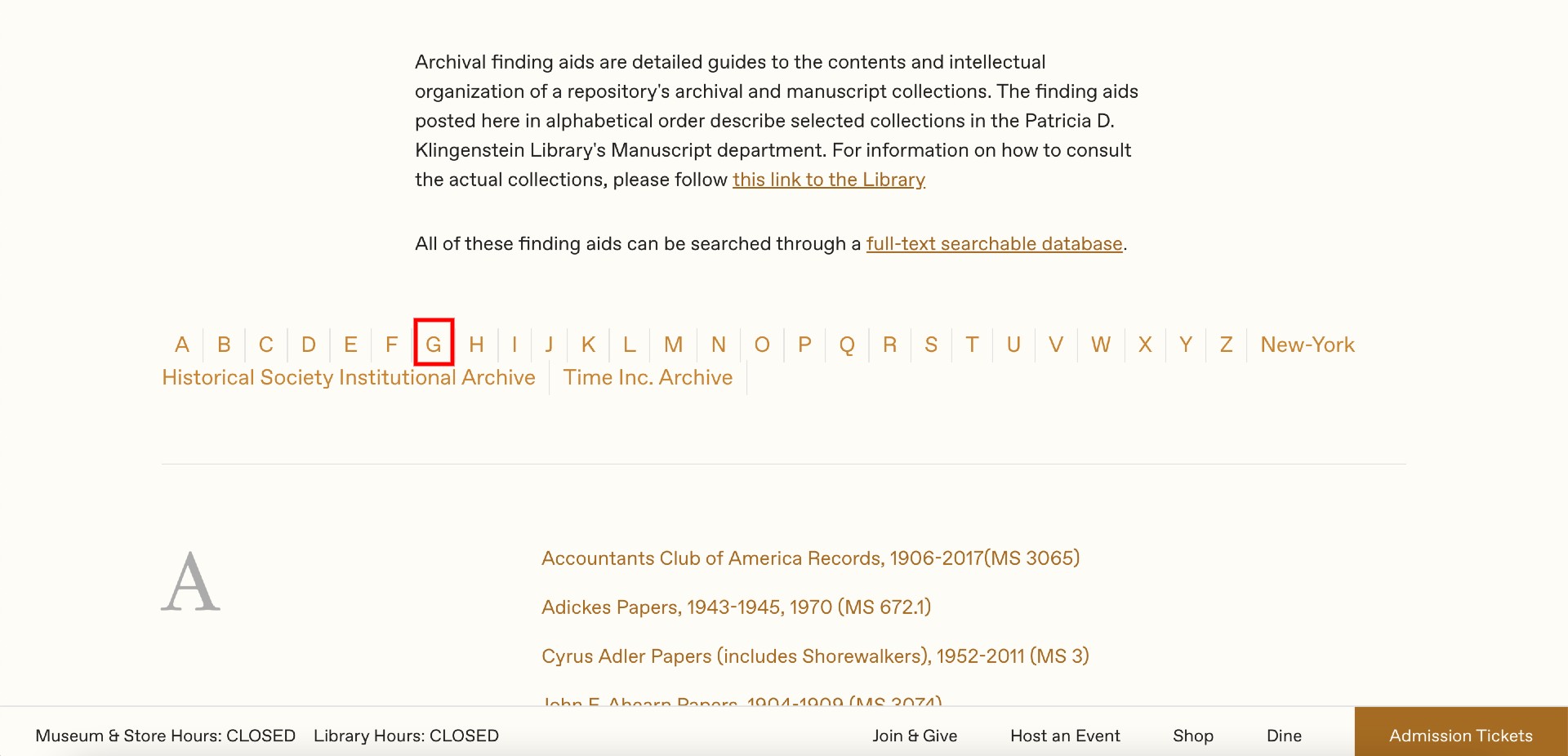
Click on the collection name to explore the contents of the finding aid.
Whether selecting a guide from the website or the Full-text Finding Aid Search, the finding aid will load as below: When you've decided which boxes and folders you'd like to request, select "Request Materials" on the left-hand menu, followed by "Request materials using your Special Collections Research Account." You will be brought to the login page, if you are not already logged into your Aeon account. Enter your username and password as you normally would. New users should proceed with the registration process; the item you requested will still be pending until you complete the registration process. Upon logging in, the finding aid will be reproduced. Scroll down, and you will see that each series listed in the finding aid has become a collapsible link. These links can be "opened" and "closed" to show subseries, boxes, folders and volumes Click on the check box next to the box(es) you would like to request. Instead of requesting a whole box, you may also request specific folders by clicking on the title "Box" to further open the collapsible field, this allows you to request individual folders. Fill out the remaining fields of the request form once you have marked the check boxes you need. The "Notes" field is for specific instructions, such as if you are looking for a specific image or document. Remember to select a scheduled date by clicking the small calendar icon, since this information does not automatically populate. Also, please remember that selecting "Keep in Review" places your request in a private holding queue that the librarians cannot see, and therefore we will be unable to process your request. Once you click "Submit Request", your request will be routed to the Library for processing. Note the "Status" highlighted below; this will let you know to which department your request was sent. This status will change to "Appointment Confirmed" after you appointment has been confirmed with LibraryAppts@nyhistory.org.